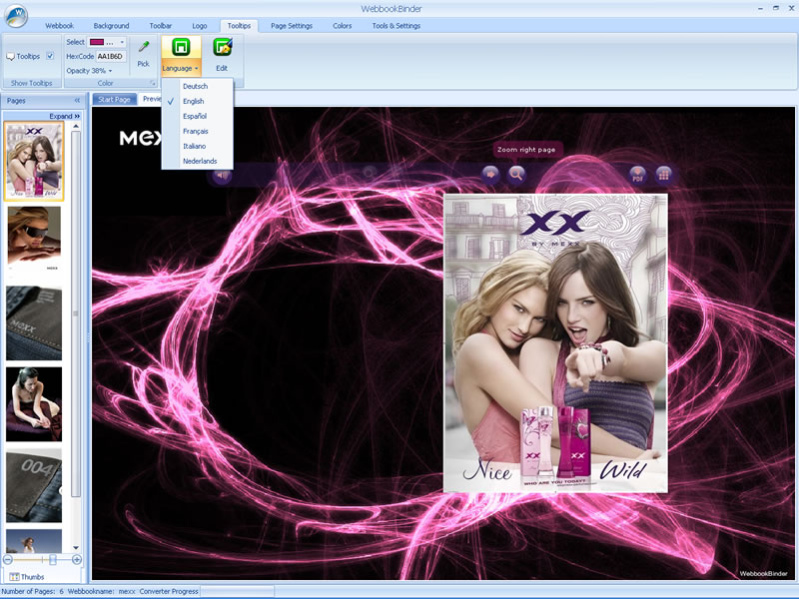WebbookBinder 1.4.3
Free Trial Version
Publisher Description
Create turning page magazines in minutes with one tool. Free trial version.
No additional tools required - from PDF and image files to stunning results within one tool.
Unseen graphical features to create flipping books that stand out.
WebbookBinder combines multiple PDF and picture files into one Webbook.
It offers unprecedented graphical features like automatic image scaling, color schemes, moving backgrounds, localisation and background rendering.
WebbookBinder has been developed to simplify the web designers job. It eliminates the need for different tools by combining graphical and web technology into one application.
It combines PDF and images, it scales images, it manages backgrounds, toolbars and company logos, it has unique color handling, it offers templates, it generates html code, it generates flash, it uploads to FTP sites and it offers unlimited toolbar settings and color combinations.
Download additional toolbars, colorschemes and backgrounds on www.webbookbinder.com.
About WebbookBinder
WebbookBinder is a free trial software published in the Flash Tools list of programs, part of Web Development.
This Flash Tools program is available in English. It was last updated on 03 April, 2024. WebbookBinder is compatible with the following operating systems: Windows.
The company that develops WebbookBinder is Eurocom Software Solutions. The latest version released by its developer is 1.4.3. This version was rated by 4 users of our site and has an average rating of 5.0.
The download we have available for WebbookBinder has a file size of 50.33 MB. Just click the green Download button above to start the downloading process. The program is listed on our website since 2010-03-25 and was downloaded 204 times. We have already checked if the download link is safe, however for your own protection we recommend that you scan the downloaded software with your antivirus. Your antivirus may detect the WebbookBinder as malware if the download link is broken.
How to install WebbookBinder on your Windows device:
- Click on the Download button on our website. This will start the download from the website of the developer.
- Once the WebbookBinder is downloaded click on it to start the setup process (assuming you are on a desktop computer).
- When the installation is finished you should be able to see and run the program.